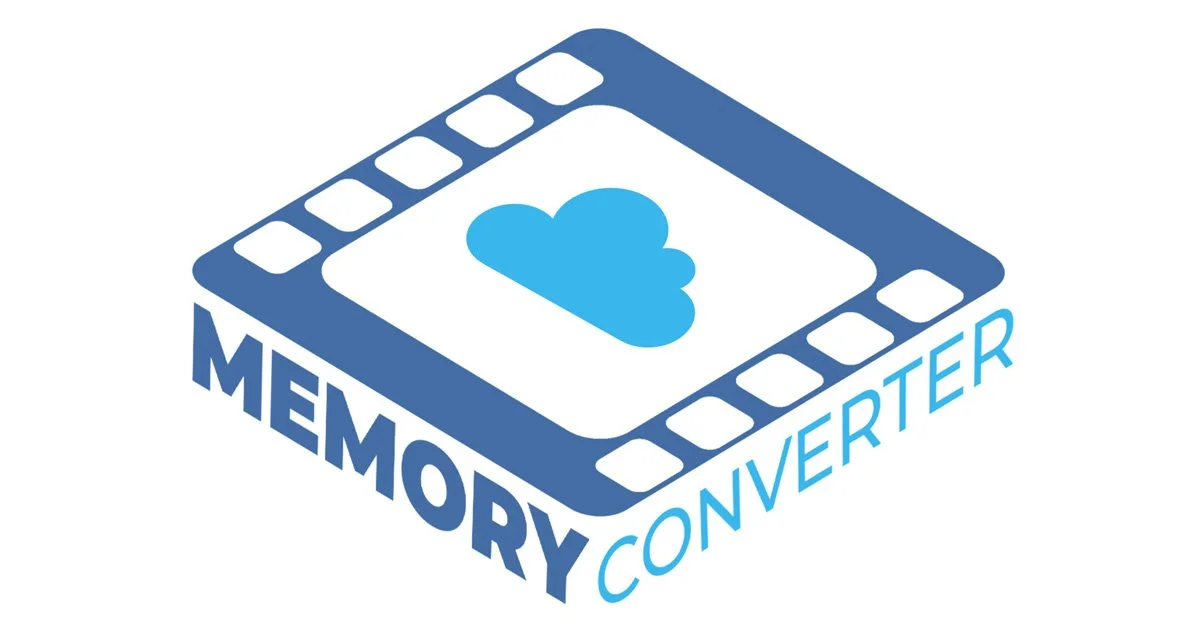Creative Ways to Share and Enjoy Your Digitized Home Videos
Your old VHS tapes, camcorder recordings, or other home videos are now safely digitized, preserving those irreplaceable family moments. But converting them to digital formats like MP4 or AVI is just the beginning. Digital videos open up a world of creative possibilities to share and relive those memories with loved ones. Here are some inspiring ways to make the most of your digitized home videos, turning nostalgic footage into modern, shareable experiences.
1. Create Highlight Reels for Special Occasions
Transform your digitized videos into short, polished highlight reels for events like birthdays, anniversaries, or family reunions. Use free or affordable editing software like iMovie, DaVinci Resolve, or Adobe Premiere Rush to trim clips, add transitions, and include background music. For example, compile clips of a family member’s childhood for a milestone birthday or create a montage of holiday gatherings for a festive get-together. Share the reel via email or play it on a smart TV to spark joy and conversation.
2. Share Clips on Social Media
Digital videos are perfect for sharing bite-sized moments on platforms like Instagram, Facebook, or TikTok. Select short, funny, or heartwarming clips—like a toddler’s first steps or a vintage dance party—and post them with hashtags like #Throwback or #FamilyMemories. For privacy, use direct messages or private groups to share with close family and friends. These snippets can reconnect distant relatives or delight younger generations discovering their family’s past.
3. Build a Digital Family Archive
Organize your digitized videos into a digital family archive for easy access and long-term preservation. Store files on a dedicated external hard drive or cloud service like Google Drive, Dropbox, or iCloud, and create folders by year, event, or person (e.g., “1990s Vacations” or “Grandma’s Moments”). Add descriptive file names or metadata tags to make searching easier. Share access with family members so everyone can explore and contribute to the archive, keeping your legacy alive across generations.
4. Gift Personalized Video Compilations
Turn your digitized videos into thoughtful gifts for holidays, weddings, or graduations. For example, create a USB drive or DVD with a curated collection of videos for a newlywed couple, featuring their childhoods or family milestones. Alternatively, upload the compilation to a private online album and share a QR code or link as a gift. Add a personal touch by including a digital card or narrated intro to make the gift even more memorable.
5. Host a Family Movie Night
Bring your family together for a nostalgic movie night featuring your digitized videos. Stream the footage on a smart TV, projector, or laptop, and create a cozy atmosphere with snacks and blankets. Organize the videos by theme, like “Summer Vacations” or “Kids Growing Up,” to tell a story. Encourage family members to share their memories as they watch, turning the evening into a bonding experience filled with laughter and nostalgia.
6. Incorporate Videos into Creative Projects
Use your digitized videos as raw material for creative projects. For example:
Slideshows: Combine video clips with photos and music for a dynamic slideshow to play at family events or memorials.
Documentaries: Create a mini-documentary about your family’s history, using video clips as primary sources and adding voiceovers or text to provide context.
Social Media Stories: Post short clips as Instagram or Facebook Stories to celebrate Throwback Thursday or special occasions. Free tools like Canva or CapCut make it easy to blend videos with other media for professional-looking results.
7. Preserve and Share with Future Generations
Digitized videos are easy to duplicate and distribute, ensuring your memories endure. Create backup copies on multiple platforms (e.g., cloud and external drives) to protect against data loss. Share copies with younger family members to pass down stories and traditions. For example, give a teenager a digital folder of their parents’ or grandparents’ early years to spark curiosity about their roots. These videos can become a bridge between generations, keeping family history alive.
Tips for Success
Edit with Care: Keep original files untouched and work on copies to avoid accidental data loss during editing.
Choose Accessible Formats: Save videos in widely compatible formats like MP4 for easy playback on any device.
Respect Privacy: Before sharing on public platforms, ensure everyone in the video is comfortable with it being shared.
Work with Me: If editing feels overwhelming, consider I offer editing and compilation services to create polished results.
Start Sharing Your Memories Today
Your digitized home videos are more than just files—they’re a window into your family’s past, ready to be shared and enjoyed in creative ways. Whether you’re hosting a movie night, gifting a compilation, or posting a nostalgic clip online, these ideas will help you bring your memories to life. Don’t let those videos sit on a hard drive—start sharing them with the people who matter most.
Ready to digitize your old tapes and unlock these creative possibilities?