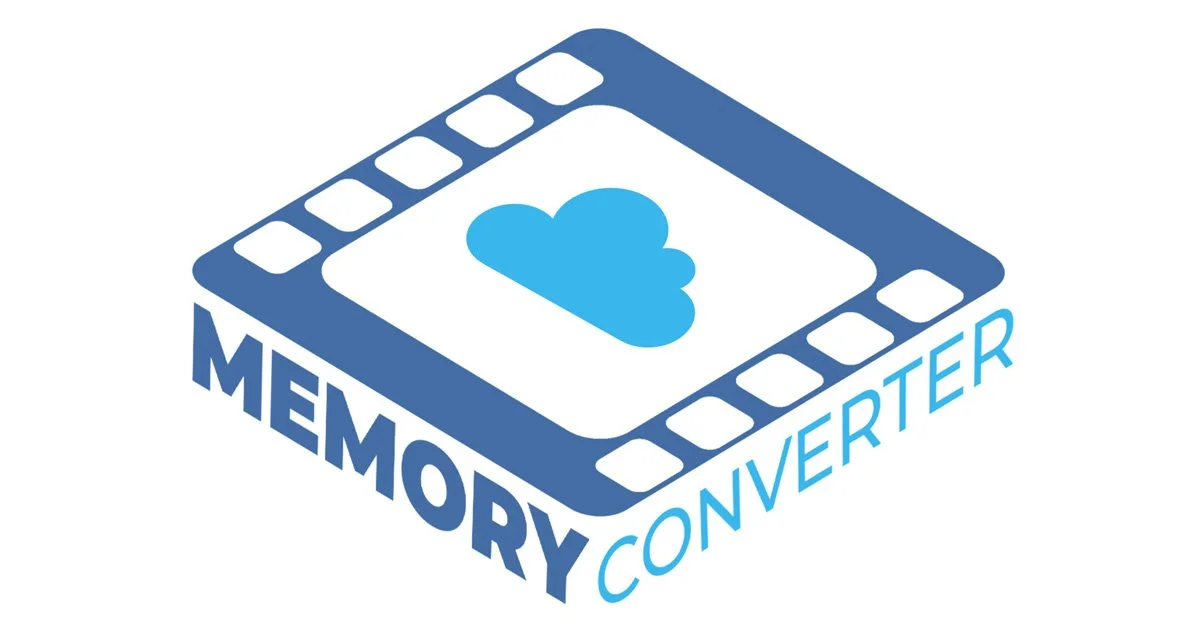Comparing Output Formats: DVD vs. USB vs. Cloud Storage for Video Tape Conversion
Converting your old video tapes to a modern format is a fantastic way to preserve cherished memories, but choosing the right output format is just as important as the conversion itself. At Memory Converter, I offer three popular options: DVD, USB, and Cloud Storage. Each has its own benefits and considerations, depending on how you plan to store, share, and enjoy your digitized memories. In this guide, we’ll break down the pros and cons of each format to help you make an informed decision.
DVD: The Classic Choice
What Is It?
DVDs are physical discs that store your digitized videos in a format playable on most DVD players, computers, and some gaming consoles. I use high-quality, archival-grade DVDs designed for long-term durability.
Pros
Familiar and Accessible: DVDs are easy to use for those comfortable with physical media, making them ideal for sharing with family members who may not be tech-savvy.
Long Lifespan: Archival-grade DVDs can last 25–100 years if stored properly in cool, dry conditions, away from direct sunlight.
Customizable Features: I can add interactive menus and chapter markers to your DVDs, making it easy to navigate through multiple videos or scenes.
No Internet Required: DVDs are perfect for viewing without relying on internet access, great for rural areas or offline settings.
Cons
Physical Storage: DVDs take up space and can be damaged or lost if not stored carefully.
Limited Compatibility: Some modern devices, like newer laptops or tablets, may not have DVD drives, requiring an external player.
Fixed Content: Once a DVD is finalized, you can’t easily edit or add to the content without creating a new disc.
Best For
DVDs are ideal for customers who value physical copies, want to play videos on traditional media players, or plan to gift discs to family members for nostalgic viewing experiences.
USB: The Versatile Digital Option
What Is It?
A USB drive stores your digitized videos as digital files (typically MP4 or AVI), which can be plugged into computers, smart TVs, or other devices with USB ports for playback.
Pros
Portable and Convenient: USB drives are compact, easy to carry, and can store large amounts of data (e.g., 32GB or 64GB drives can hold hours of video).
Editable Files: Digital files on USBs can be copied, edited, or transferred to other devices, making them perfect for creating highlight reels or sharing clips.
Wide Compatibility: USB drives work with most modern devices, including PCs, Macs, smart TVs, and gaming consoles.
Reusable Storage: You can add or remove files from the USB drive, unlike DVDs, making it a flexible storage solution.
Cons
Physical Risk: USB drives can be lost, damaged, or corrupted if not handled carefully or if exposed to extreme conditions.
Requires a Device: You’ll need a compatible device (e.g., computer or smart TV) to access the files, which may not suit those who prefer standalone players.
Backup Needed: To ensure long-term preservation, you’ll need to back up the files to another device or cloud service.
Best For
USB drives are great for tech-savvy customers who want flexibility, plan to edit their videos, or prefer a compact, device-friendly storage solution.
Cloud Storage: The Modern, Accessible Solution
What Is It?
Cloud storage involves uploading your digitized videos to a secure online platform, where you can access, download, or share them via a private link. I provide a secure, user-friendly cloud delivery option for your converted files.
Pros
Accessibility Anywhere: Access your videos from any internet-connected device, such as smartphones, tablets, or computers, without needing physical media.
Easy Sharing: Share videos with family or friends via secure links, perfect for distant relatives or collaborative projects.
No Physical Risk: Since files are stored online, there’s no risk of losing or damaging a physical disc or drive.
Scalable Storage: Cloud storage can accommodate large video collections without worrying about physical space limitations.
Cons
Internet Dependency: You need a reliable internet connection to access or download your videos, which may be an issue in low-connectivity areas.
Ongoing Costs: Some cloud services may involve subscription fees for long-term storage, though we offer initial storage as part of our service.
Privacy Concerns: While we use secure platforms, some customers may prefer physical media for sensitive or personal content.
Best For
Cloud storage is perfect for customers who prioritize accessibility, want to share videos easily, or prefer a digital-only solution without physical clutter.
Why I Offer All Three Options
At Memory Converter, I understand that every customer has unique needs. Whether you’re preserving a single wedding video or digitizing an entire collection of family memories, I provide DVD, USB, and Cloud Storage options to suit your preferences. You can even choose a combination of formats—say, a DVD for nostalgic viewing and a USB for editing—to get the best of both worlds.
Tips for Choosing the Right Format
For Gifting or Nostalgic Viewing: Choose DVDs for a tangible, user-friendly experience that’s great for older family members.
For Editing or Modern Devices: Opt for USB drives if you plan to edit videos or play them on smart TVs or computers.
For Sharing and Accessibility: Go with cloud storage if you want to access videos anywhere or share them with family across the globe.
For Maximum Security: Consider combining formats (e.g., USB + Cloud) to create multiple backups of your precious memories.
Ready to Convert Your Tapes?
No matter which format you choose, I’m committed to delivering high-quality, professional conversions to preserve your memories for years to come. Contact me today to learn more about my process, pricing, and how I can help you bring your old video tapes into the digital age!